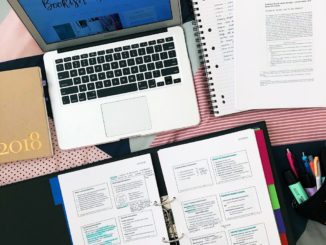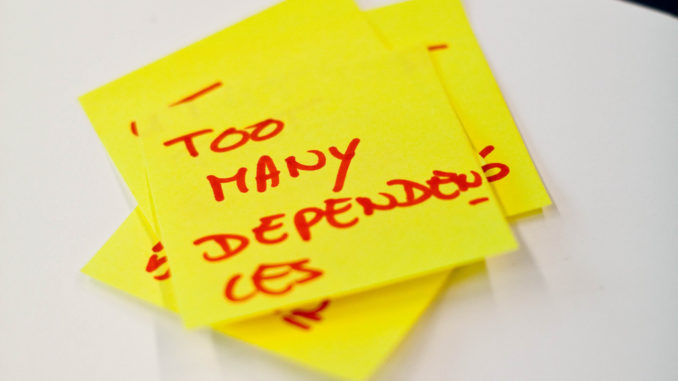
There are literally dozens of types of retrospective out there to try, with each one using their own hook to try and eke out those ever-important experiments.
Some feature a dazzling array of Post-it notes and colours – this one for “good”, this one for “bad”, this one for “I’ve run out of green post-its so I’m going to use pink…” – but with all of the theatre I do wonder sometimes if the basic objective can get a bit…lost.
“But what is the objective of a retrospective?” I hear you ask. A good question, so let’s just make sure we’re all on the same page before we go any further.
Our good friend Wikipedia defines a retrospective as:
A meeting held by a project team at the end of a project or process (often after an iteration) to discuss what was successful about the project or time period covered by that retrospective, what could be improved, and how to incorporate the successes and improvements in future iterations or projects.
https://en.wikipedia.org/wiki/Retrospective#Software_development
The key piece of information there is how you will incorporate those successes and improvements in future iterations or projects. In other words, what you are going to do next.
It sounds obvious, but if your retrospective is an hour-long session spent moaning about everything that went wrong, and you ultimately decide you can’t do anything about it and you just have to get on with it, you’re doing them wrong!
In this article I’m going to run through an example of a fairly straight forward 60-minute Retro I have facilitated many times using Trello. I can’t claim any credit for it as a concept as a former colleague introduced me to it and I immediately fell in love, but to slightly misquote Full Metal Jacket: “This is one of my favourite Retros. There are many like it, but this one is mine”.
What should or shouldn’t be discussed, who should attend etc. is a whole separate conversation for another time, I’m just going to dive straight in…
Trello Setup
The first thing you are going to need to do is setup your Trello board. It is entirely up to you whether you create a new board each time or update the same one, but I have always used one per team and cleared down everything ahead of the session except the Actions/Experiments.
I try to keep my boards as simple as possible but they usually look something like this at the start of the session:
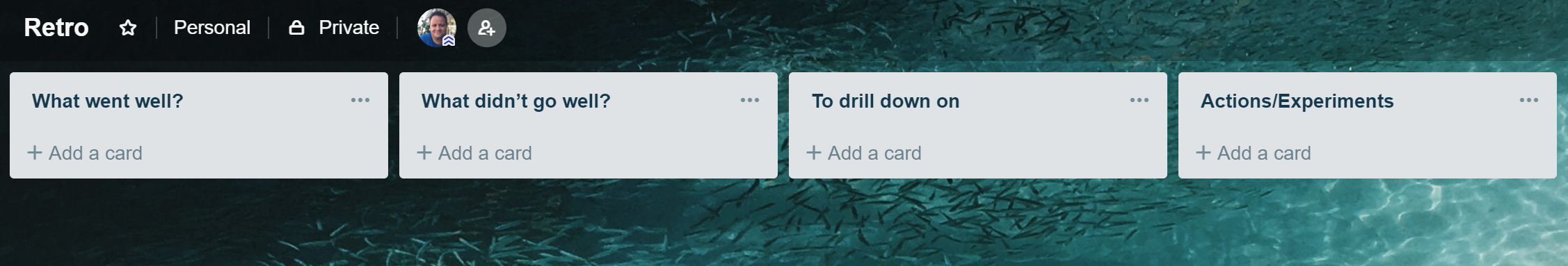
We’ll talk about each of the lists in more detail shortly, but next you will need to make sure everyone has access to the Trello app, that they can access the board and that they know how to add and update cards. It sounds obvious, but skip this step at your peril!
You’re also going to want to make sure the “Voting” power-up has been activated for the board (Show Menu > Power-Ups).
Room Setup
Before the start of the session make sure the room has a decent-sized screen everyone will be able see easily, and that there’s a stable WiFi connection available so that people can update the board.
Ice-Breaker (five minutes)
After running through a quick overview of how the session will work – and making sure everyone knows how to use Trello if it is their first time – it’s time to break the ice.
I’ve asked people to discuss anything from what movie the last iteration would have been, to what song, and what animal. It could be pretty much anything you want (there are some pretty cool ideas here you might like to try) just as long as it can help shake off that last meeting/conference call/task being completed before entering the room.
Populating the Board (five to ten minutes)
At this stage it’s probably worth addressing the elephant in the room – people using devices in the meeting.
Ordinarily this would be a big no no, but you’re not going to be able to update your Trello board without accessing the app, be-it on the web or the mobile app.
Set your rules of engagement early on and keep the session flowing and you should find those little distractions few and far between, but (full disclosure) I did have a situation recently when a team member sent me a Slack message regarding an issue we were investigating right in the middle of our session, which as you can imagine went down extremely well!
To populate your board, simply add a card to the “What went well?” or the “What didn’t go well” list. It replaces sticking a Post-it to a wall, and what you lose getting people to move around you more than make up in the speed in which you can gauge the mood for what is being stuck on the board, and the quicker you can eliminate duplicates.
Once you’re done – and you’ll be able to read the room to tell when that is – your board will look a little something like this (albeit hopefully with a lot more on it):
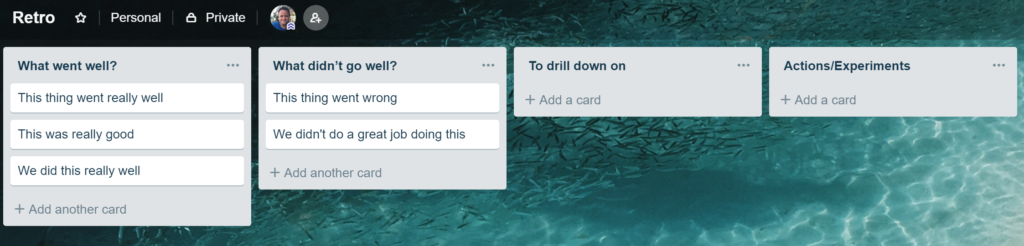
Voting (five to ten minutes)
After you have a lovely board filled with your cards, you need to decide what you are going to discuss. This, for me, is where using Trello for this kind of Retro is extremely valuable.
In a sixty-minute session you will be extremely unlikely to cover every topic raised in sufficient detail to understand the root cause, and to discuss specific actions to be taken or experiments to try between now and the next retrospective. With that in mind, we need to prioritise.
Ask the team to vote on the cards they care the most about (three votes each) and watch the board do the rest. This significantly accelerates the process of prioritising cards on your list, as you can see at a glance which cards are garnering the most attention.
As soon as everyone has finished voting, drag the cards with the most votes to the top of the list and voila – it is prioritised and will look a little something like this:
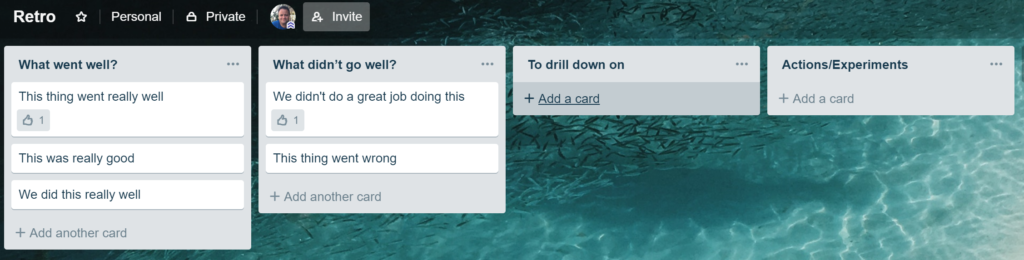
Drilling Down (five to ten minutes per card)
You now have a prioritised list of items to discuss in more detail, and if you have timed it right about 30/35 minutes to talk about them.
Drag the card with the most votes across to the “To drill down on” list, and ask someone to explain why they felt it did/didn’t go well. Encourage everyone to participate, and steer the conversation towards what can be done to either improve or build on that topic.
Remember the overall objective is to agree “how to incorporate the successes and improvements in future iterations or projects”, and add those next steps to the “Actions/Experiments” list. As a general rule, I like to have two or three cards in that list per card we have drilled down on, but that will obviously vary depending on the topic.
Agree who is going to own the action. That isn’t necessarily the person that will complete the task, but someone that will ensure the team follows it through.
To do this, click on the card and assign a member to it. Your board will then look like this:
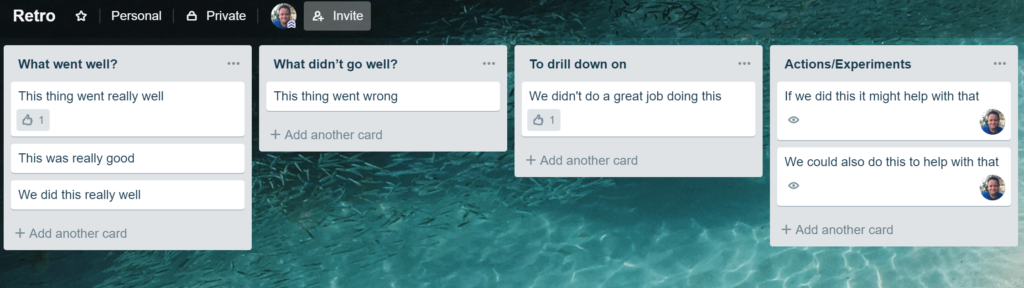
Repeat the above for the card with the next highest number of votes, and repeat the process until there are around five minutes left of the session.
Summarising
Use your last five minutes or so to summarise what you have discussed, i.e. the cards in the “To drill down on” list, and the next steps, i.e. those Actions/Experiments the team have agreed.
Writing up your minutes couldn’t be easier, as you can just list those items you discussed in detail as well as the agreed next steps. Everything else in the “What went well?” and “What didn’t go well” lanes are unimportant, otherwise they’d have more votes and would have drilled on them right?
I spend five minutes at the start of the next session reviewing those Actions/Experiments and deciding if they can be closed. If they can you can archive the card, and if not just leave where they are.
And that really is it. Pretty simple, but in my experience highly effective.
Have you used this technique before for your retrospective? If so, how did you get on? Have you used Trello to run a retro in a different way? I’d love to hear what you think.